Online Gaming
Online Gaming Advice: Navigating Safety and Fun
Online gaming is a massive social activity that offers fun, connection, and skill development. For parents and players, navigating the environment requires a few key strategies to ensure safety, balance, and responsible spending.
1. Setting Healthy Boundaries and Time Limits
The goal of setting limits isn’t to stop gaming but to ensure it is balanced with school, hobbies, sleep, and family time.
- Create a Family Agreement: Involve the player in setting the rules. A collaborative approach makes them more likely to stick to the limits. Discuss what, when, and where they can play.
- Agree on Stopping Points: Instead of demanding they stop immediately, work with the natural flow of the game. Can they stop at the end of the current round, level, or quest? This reduces conflict compared to abrupt stops.
- Use Visual Reminders: Employ simple tools like physical timers (a sand timer or kitchen timer) or the built-in screen time tools on consoles and devices to signal that a session is coming to an end.
- Prioritize Sleep: Ensure gaming stops at least one hour before bedtime. Screens and intense game content can interfere with healthy sleep patterns.
- Encourage Offline Activities: Help the player find activities, clubs, and sports outside of gaming. A well-rounded life naturally helps regulate screen time.
2. Safety in Online Interactions and Chat
Most games have chat functions that can expose players to strangers, inappropriate language, or bullying. Safety starts with open conversation and utilizing the right tools.
- Maintain Privacy: Teach players to never share personal identifying information (full name, school, address, age, phone number, passwords) with anyone they don’t know in real life. Advise them to use an anonymous screen name and avatar.
- Understand Who They’re Playing With: Ask about their friends list. Are they playing with people they know from school, or are they playing with strangers from around the world?
- Limit or Disable Voice/Text Chat: Review the privacy and chat settings on the platform. If the player is young, consider turning off open communication features entirely or limiting chat to “friends only.”
- Reporting and Blocking Trolls: Ensure the player knows how to use the “block,” “mute,” and “report” features in every game they play. If they encounter harassment or bullying (sometimes called ‘griefing’ or ‘trolling’), they should:
- Stop: Do not retaliate or engage.
- Block/Mute: Immediately cut off communication.
- Report: Use the in-game tools to report the user.
- Tell an Adult: Share the incident with a trusted adult, even if they’re worried about losing access to the game.
3. Managing In-Game Spending (Microtransactions)
Many games include in-game purchases for cosmetics (skins), virtual currencies (like V-Bucks or Robux), or random-reward systems (loot boxes). These can quickly add up.
- Understand the Value of Virtual Currency: Sit with the player and compare the cost of virtual items to real-world objects. Help them understand that small digital purchases are still real money.
- Use Parental Controls for Purchasing:
- Require Authentication: Set up passwords or PINs on the console/app store (Apple, Google Play, Steam, console marketplaces) so that purchases cannot be made without explicit parent approval.
- Use an Allowance: If you allow spending, consider using prepaid gift cards for the platform. This gives the player a fixed budget that, once spent, cannot be exceeded, teaching them responsible money management.
- Discuss Loot Boxes: Explain that loot boxes or random reward mechanisms are designed to be psychologically addictive. Talk about the low probability of getting something truly valuable and encourage them to save their currency for known items instead.
4. Platform and Content Ratings
- Check Age Ratings: Use established rating systems like PEGI (Europe) or ESRB (North America). These ratings look beyond violence to include content like strong language, in-game purchases, and online interaction. Do not automatically allow a game just because their friends play it; use the ratings as your guide.
- Utilize Parental Control Guides: Every major platform (Xbox, PlayStation, Nintendo Switch, PC, mobile devices) offers specific, detailed guides for setting up controls that cover time, content, and spending. Take the time to implement these features across all devices.
“Staying involved and showing genuine interest in what your child is playing is the most powerful safety tool you have.”

Places to find good advice
The best advice about how to set good gaming routines and boundaries as a family can be found at AskAboutGames.com
Visit the NSPCC’s Share Aware website and check the T&Cs plus Age Recommendations
Visit CommonSense Media’s website to review videos, games and Apps Review before your children!
For a range of Tips, Advice and guides from age-specific online safety checklists to guides on how to set parental controls on a range of devices, visit InternetMatters’ website
Much of this Information is from a Scomis newsletter during the pandemic (2020)
PEGI ratings

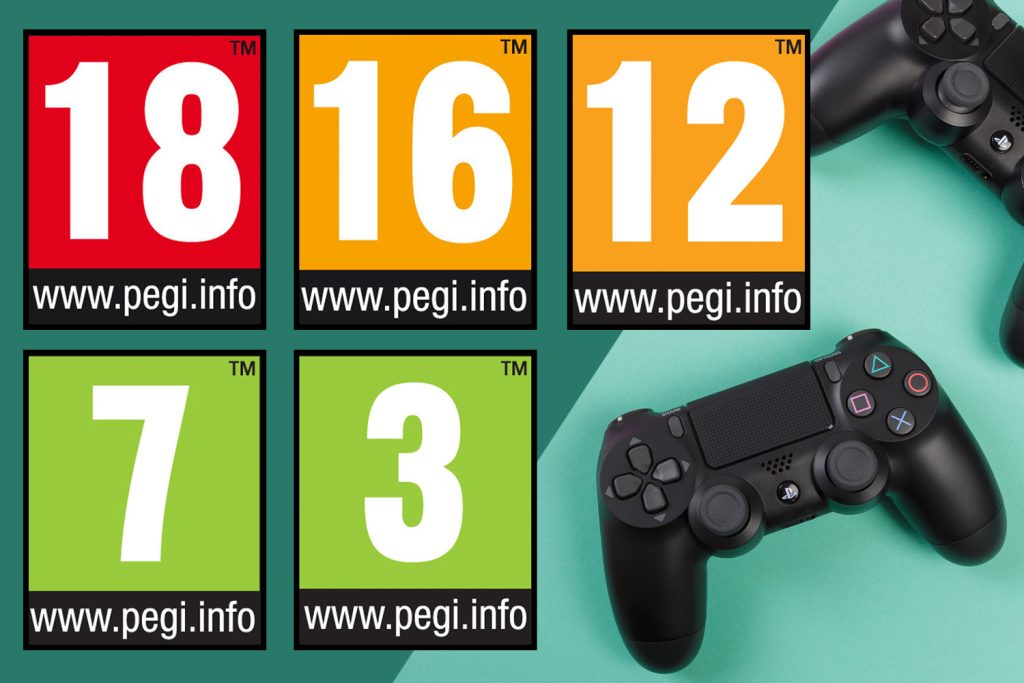
Age ratings 3, 7, 12, 16 and 18 ensure that entertainment content – such as films, DVDs, and games – is clearly labelled for the minimum age group for which it is suitable.
The PEGI scheme was devised and introduced in 2003 to provide guidance to consumers to help them decide whether or not to buy a particular product.
PEGI ratings 12, 16 and 18 are legally enforceable in the UK, meaning they cannot be supplied to persons below those age bar
RECOMMENDATION – when buying a game for anyone under the age of 18, always check the age rating to see if it is suitable for the end-user.
For more Information about PEGI
Family video games database
458 games hand-picked and tested with families over long periods of time
Games added and updated through continued testing with families.
Every game is presented for parents and carers to find and make and informed choice of games for children, teenagers and adults.
All Taming Gaming games are PEGI rated.
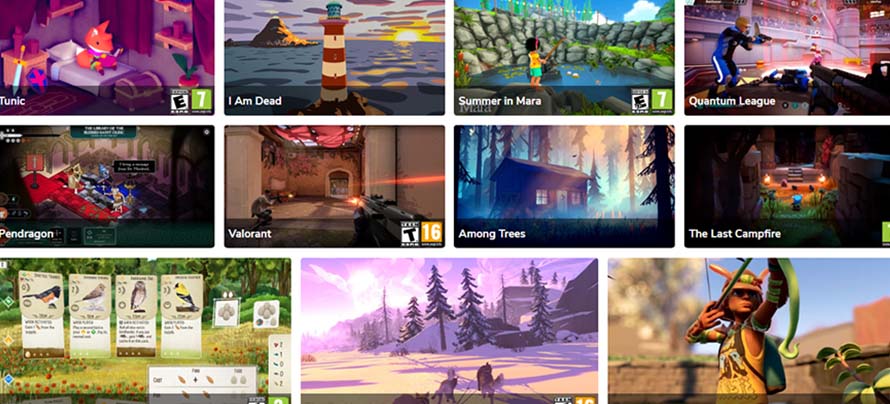
New Videos from Childnet to use at home with 6-9 year olds
3 videos for families to use together covering:
Each video provides clear safety advice and fun activities.









