Computing
At Cornerstone Academy Trust, we believe that a high-quality computing education enables our children to apply computational thinking and creativity to make sense of our ever-changing world.
The core of computing is computer science, in which pupils are taught the principles of information and computation, how digital systems work and how to put this knowledge to use through programming. Computing also ensures that pupils become digitally literate – able to use, and express themselves and develop their ideas through, information and communication technology – at a level suitable for the future workplace and as active participants in a digital world.
Nursery
In Nursery, pupils are introduced to technology in a playful and exploratory way. They begin by developing basic touchscreen skills through interactive games and digital painting activities. Children learn to use simple programs on tablets and explore how to control devices like Beebots (programmable floor robots), helping them understand cause and effect. They are encouraged to talk about what they see on screen and how they interact with it. As part of E-Safety Week, children are introduced to the idea of using technology safely, with a focus on asking for help and using devices with an adult.

Understanding the World
Understanding the world involves guiding children to make sense of their physical world and their community. The frequency and range of children’s personal experiences increases their knowledge and sense of the world around them – from visiting parks, libraries and museums to meeting important members of society such as police officers, nurses and firefighters. In addition, listening to a broad selection of stories, non-fiction, rhymes and poems will foster their understanding of our culturally, socially, technologically and ecologically diverse world. As well as building important knowledge, this extends their familiarity with words that support understanding across domains. Enriching and widening children’s vocabulary will support later reading comprehension.
Reception
In Reception, pupils build on their early experiences with technology by developing a wider range of digital skills. They learn to use trackpads and keyboards, create digital drawings and sounds, and take digital photographs. Pupils also explore simple programming by giving instructions to robots like Spheros, helping them understand sequencing and control. E-Safety is a key focus, with children learning how to stay safe online through age-appropriate stories and discussions. These experiences help children become confident, creative, and responsible users of technology, ready for the next stage of their digital learning journey.
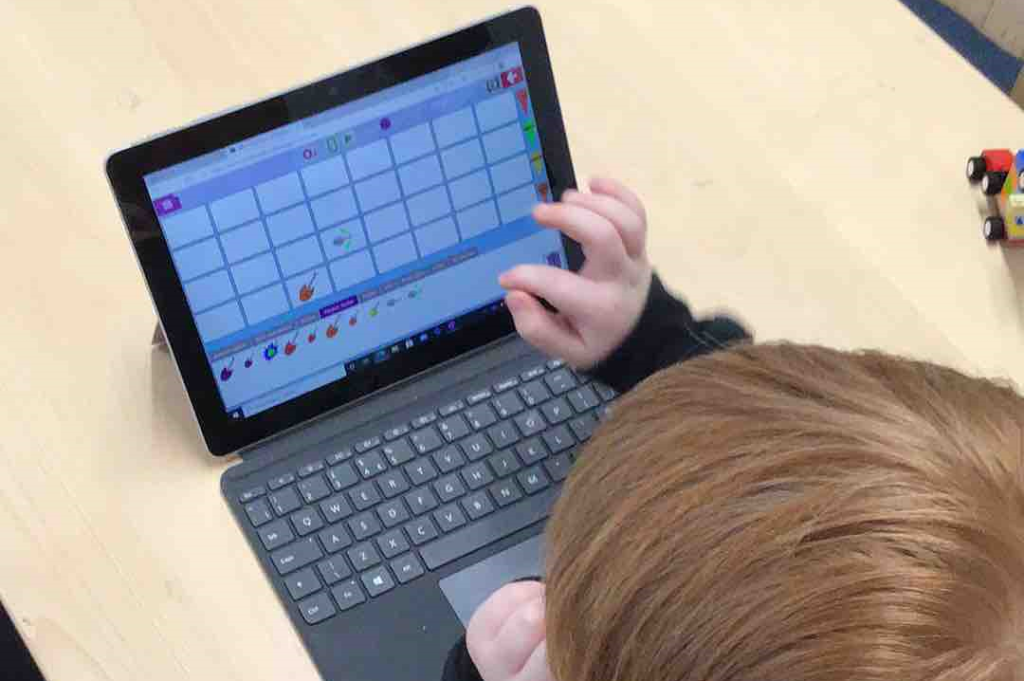
Understanding the World
Understanding the world involves guiding children to make sense of their physical world and their community. The frequency and range of children’s personal experiences increases their knowledge and sense of the world around them – from visiting parks, libraries and museums to meeting important members of society such as police officers, nurses and firefighters. In addition, listening to a broad selection of stories, non-fiction, rhymes and poems will foster their understanding of our culturally, socially, technologically and ecologically diverse world. As well as building important knowledge, this extends their familiarity with words that support understanding across domains. Enriching and widening children’s vocabulary will support later reading comprehension.
Year 1
In Year 1, children begin their journey into computing by exploring the technology around them and learning how to use it responsibly. They express their creativity through digital painting, experimenting with colours, shapes, and lines using simple tools. As they move into programming, they learn how to give commands to robots and build sequences to make them move. Children also explore how to group and compare data, using labels and descriptions to organise information. Later in the year, they develop their writing skills by using a computer to create and edit text, and they finish by designing their own animated projects, learning how small changes in values can affect what happens on screen. These engaging activities help build confidence, curiosity, and a strong foundation in digital learning.

- Recognise and identify technology in the classroom and beyond
- Understand how to use technology responsibly and safely
- Use digital painting tools to create artwork
- Explore freehand drawing, shapes, and lines using software
- Understand basic commands and sequence to move a robot
- Begin to create simple programs using directional language
- Group and level objects based on attributes
- Compare and describe objects using digital tools
- Use a computer to write and edit text
- Change font, size, and style to enhance digital writing
- Design and animate simple projects using basic programming
- Explore how changing values affects outcomes in animations
Year 2
In Year 2, children dive into the digital world through hands-on exploration and creative projects. They begin by discovering how information technology is used in school and beyond, learning how to stay safe online. Through digital photography, they explore what makes a great image and experiment with editing tools to enhance their work. Programming skills are developed by giving instructions to robots, creating algorithms, and learning how to fix mistakes through debugging. Children also learn to present and compare data using pictograms, helping them understand how information can be visualised. Later in the year, they explore patterns in music and use computers to compose their own tunes. Finally, they design and improve interactive quizzes using programming commands—building confidence and creativity in a fun and supportive environment.
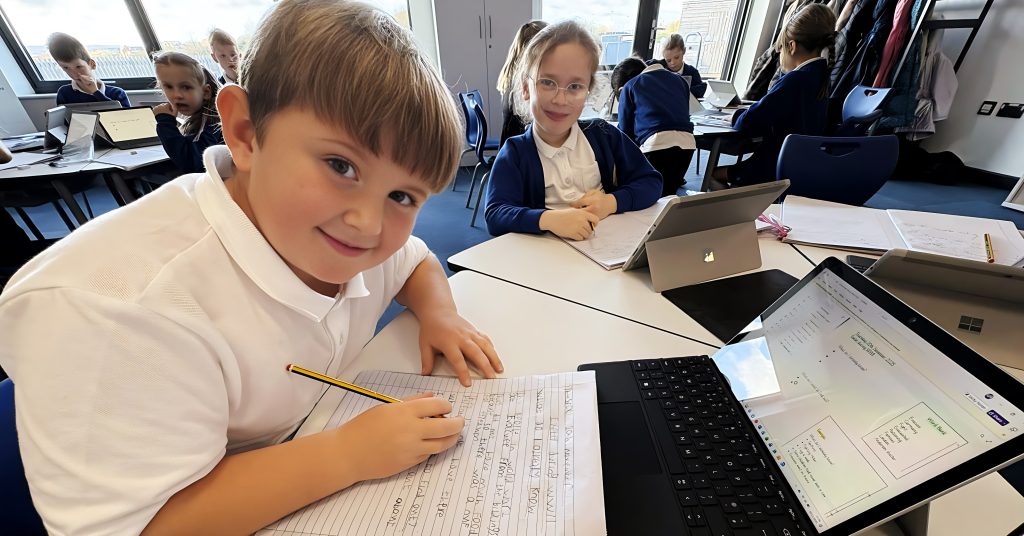
- Identify features of IT systems in school and the wider world
- understand how to stay safe when using technology
- Take and edit digital photographs using software tools
- Create digital music by recognising and applying patterns
- Write and debug simple algorithms to control a robot
- Design and Improve interactive quizzes using programming blocks
- Collect and present data using pictograms
- Make comparisons and draw conclusions from visual data
- Design and build digital quizzes with commands and logic
- Use music software to compose and perform digital pieces
Year 3
In Year 3, pupils begin to develop their understanding of how computers and networks connect people and information. They learn about connecting computers and explore how digital devices communicate. Pupils create stop-frame animations, developing their skills in digital media and storytelling. They are introduced to sequencing in programming, using block-based coding to create simple sound-based projects. Throughout the year, pupils build confidence in using technology safely and responsibly, laying the foundation for more advanced computing concepts.

- Understand how computers connect and communicate in networks.
- Explore digital devices and how information moves between them.
- Create stop-frame animations using digital tools.
- Develop storytelling skills through digital media.
- Learn sequencing in programming using block-based coding.
- Create simple sound-based projects with code.
- Collect, organise, and present data using digital tools.
- Recognise how to use technology safely and responsibly.
- Understand the basics of digital citizenship.
Year 4
Year 4 pupils deepen their knowledge of computer networks by exploring how the internet works and how information is shared online. They develop their creative skills through audio editing, learning to record, edit, and combine sounds for different purposes. Pupils also build on their programming skills by working with repetition in code, creating more complex and efficient programs. Pupils also learn about flat-file databases, organising and searching data to solve real-world problems. E-safety and responsible use of technology remain a key focus throughout the curriculum.

- Explore how the internet works and how information is shared online.
- Understand the structure and function of computer networks.
- Record, edit, and combine audio for different purposes.
- Develop skills in digital audio editing.
- Use repetition in programming to create more efficient code.
- Build more complex projects using block-based programming.
- Organise and search data using flat-file databases.
- Solve real-world problems with data handling.
- Learn about responsible use of technology and online behaviour.
- Understand privacy and security basics.
Year 5
In Year 5, pupils explore how information is shared and communicated online, considering both the benefits and challenges of digital communication. They develop their media skills by planning, recording, and editing videos, learning how to communicate ideas effectively through digital content. Programming knowledge is extended with a focus on selection, enabling pupils to create interactive projects that respond to user input. Data handling is introduced through data logging activities, where pupils collect and analyse information using digital tools. Online safety and digital citizenship are embedded throughout all units.

- Investigate how information is shared and communicated online.
- Explore the benefits and challenges of digital communication.
- Plan, record, and edit videos to communicate ideas effectively.
- Develop advanced digital media skills.
- Use selection in programming to create interactive projects.
- Build programs that respond to user input.
- Collect and analyse data using data loggers and digital tools.
- Deepen understanding of online safety and digital citizenship.
- Recognise risks and how to manage them online.
Year 6
Year 6 pupils consolidate their understanding of internet communication, exploring how data is transferred and how to stay safe online. They develop advanced media skills by designing and creating their own web pages, considering layout, content, and audience. Programming skills are further developed through the use of variables in games, allowing for more sophisticated and dynamic projects. Pupils are introduced to spreadsheets for data analysis and 3D modelling for creative problem-solving. Throughout the year, pupils are encouraged to think critically about the impact of technology on society and their role as responsible digital citizens.

- Explore how data is transferred across the internet.
- Understand how to stay safe and secure online.
- Design and create web pages, considering layout and audience.
- Use digital tools for advanced content creation.
- Use variables in programming to create dynamic games and projects.
- Apply advanced programming concepts for problem-solving.
- Analyse data using spreadsheets.
- Explore 3D modelling for creative and practical solutions.
- Critically evaluate the impact of technology on society.
- Demonstrate responsible and ethical digital citizenship.
Contact: admin@tcat.education
Phone: 01392 304040
© The Cornerstone Academy Trust 2025